How To Easily Download Instagram Images And Videos
* First download the Fast Save app
* Then we can open it on our phone
* Then open the fast save service
* Then open up Instagram account
* Tap the Options icon Open the Instagram app and tap the options icon of the video you want to download.
* Select Copy link
* Your download starts now
* Open the Fast Saver app again to see your downloads. Then select the My Downloading option. There you will see your photo saved. This will automatically save to the gallery.
App Link
* First download the Fast Save app
* Then we can open it on our phone
* Then open the fast save service
* Then open up Instagram account
* Tap the Options icon Open the Instagram app and tap the options icon of the video you want to download.
* Select Copy link
* Your download starts now
* Open the Fast Saver app again to see your downloads. Then select the My Downloading option. There you will see your photo saved. This will automatically save to the gallery.
App Link
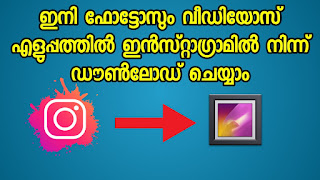


Comments
Post a Comment